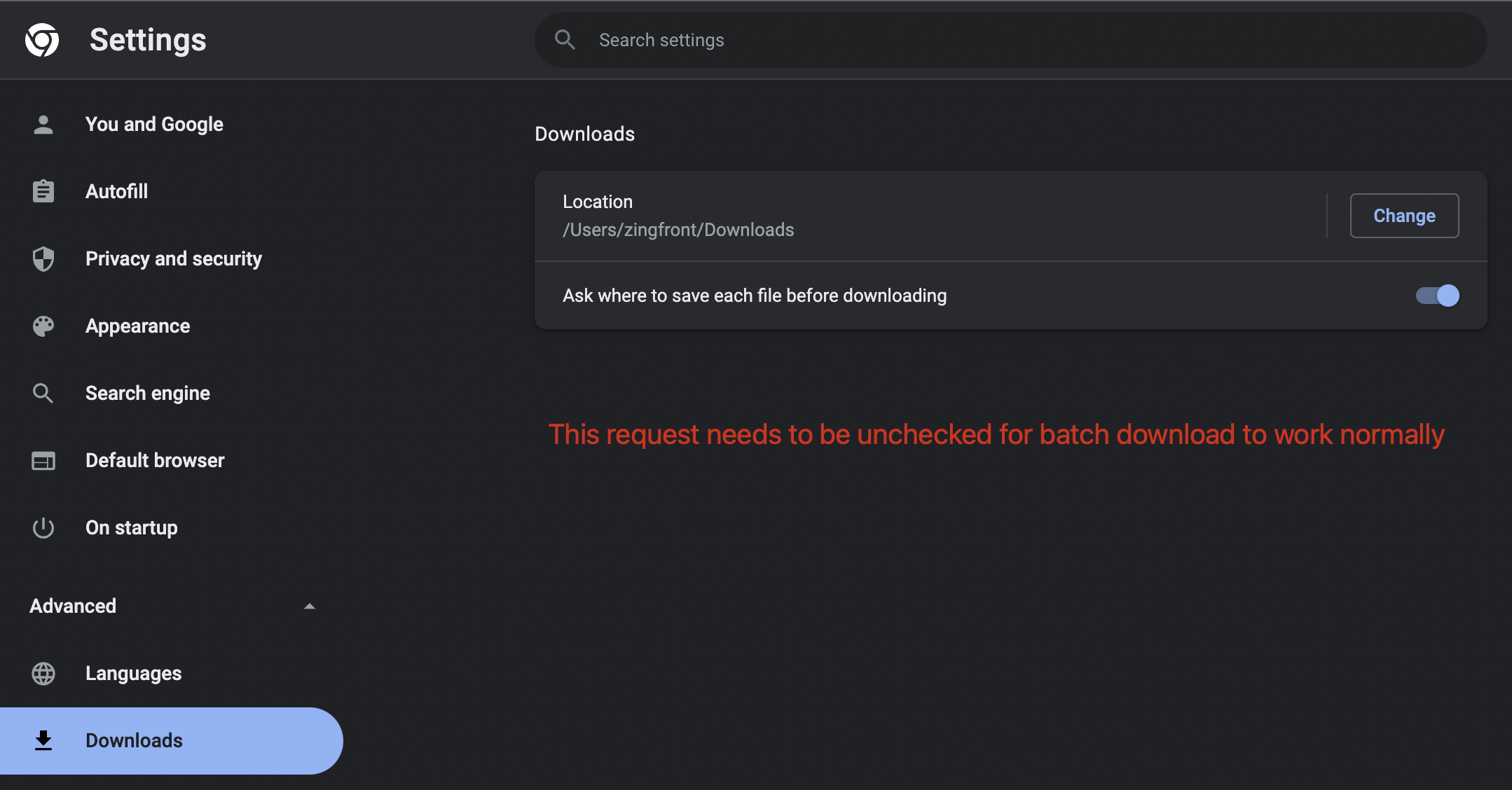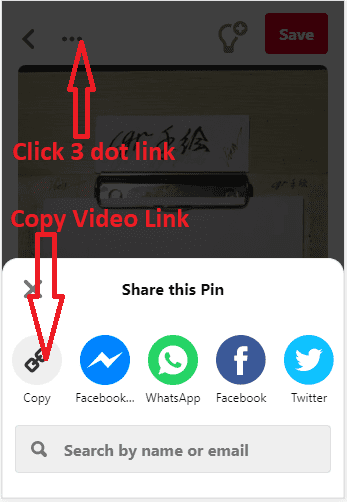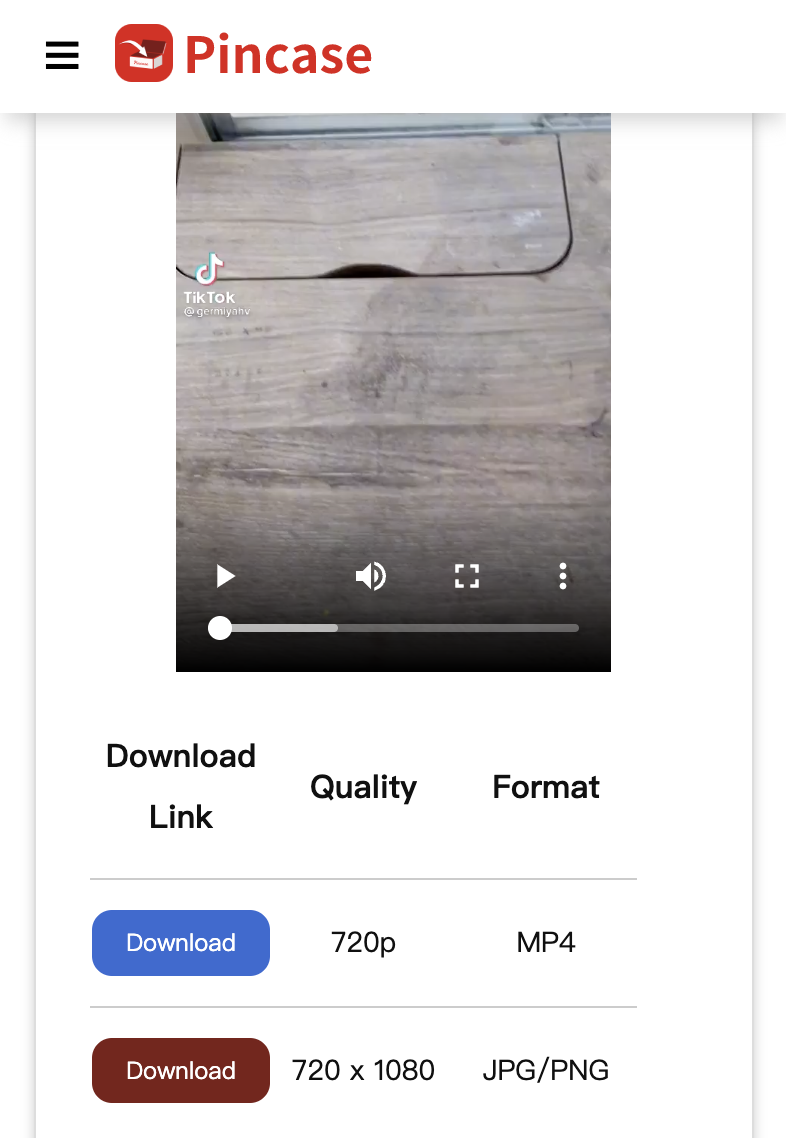Pincase - Pinterest Video Downloader
Pincase is a free Pinterest video downloader that can easily download any video, image, or gif of Pinterest. And supports batch download.
 Paste
Paste
Download chrome extension to experience the one-click batch download.
How to use Pinterest video downloader on Pincase website?
Benefits of Using Pinterest Video Downloader Online

1, Pincase is a collection of Pinterest download tools, including Pinterest video downloader, Pinterest image downloader, and Pinterest story downloader. It provides you with the easiest way to download Pinterest videos, images, GIFs, and Story Pins.
2, Pinterest video downloader 4k download. Get videos in High-Quality Videos if available.
3, Use any device you like! The Pinterest video downloader is compatible with all devices and all systems – from Android to IOS, from Xiaomi to Mac, and from Windows.
Feature of Pinterest Video Downloader
Pincase is working hard for your Pinterest video download experience .
Easy To Use
Just three steps, download Pinterest video to your computer in no time.
Powerfull
Our Pinterest video downloader also supports download images, Story Pins.
Full Free
Pincase Pinterest video downloader is made with love and we promise it will always be free.
Efficient
Pincase provides a Chrome extension to help you improve the efficiency of Pinterest video downloads.
No Account Needed
Pincase doesn't want you to register an account in order to use the Pinterest free downloader.
All Platform Supported
Pincase is an online service that works on all platforms like Android or iOS, windows, mac, or Linux.
Pinterest video downloader chrome extension is more powerful
We've developed a free Chrome extension to help you improve the efficiency of the Pinterest video downloader.
1, Add a download button to faster use.
2, Batch downloading of gifs, images, and videos
3, Full Free...


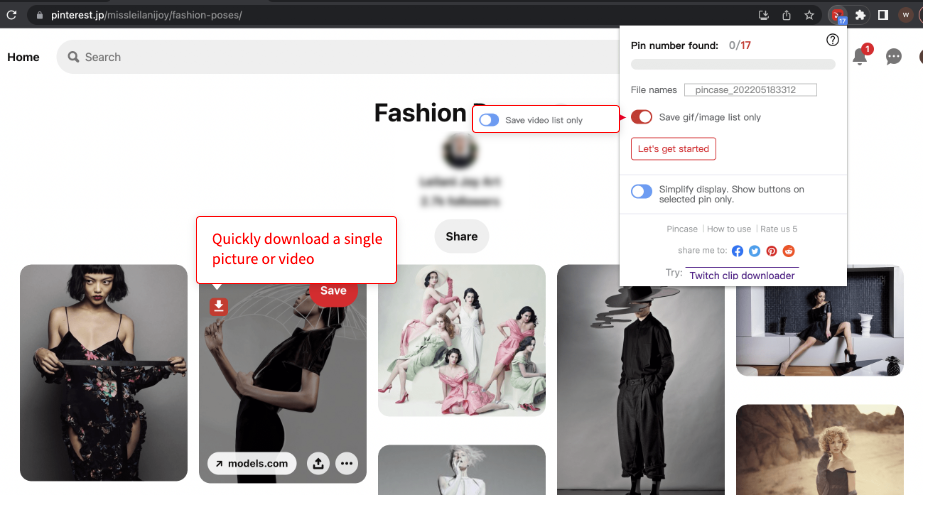
Pinterest video downloader Tutorial
Course 1: How to download Pinterest videos, images, or GIFs with Pincase extension?
Course 2: How to batch download Pinterest images or videos with Pincase extension?
Course 3: How to download a Story Pin with Pincase extension?
Course 4: How to download Pinterest videos using mobile?
Course 1: How to download Pinterest videos, images or GIFs with Pincase extension?
Use the Pinterest video downloader extension to simplify Pinterest video download to two steps.
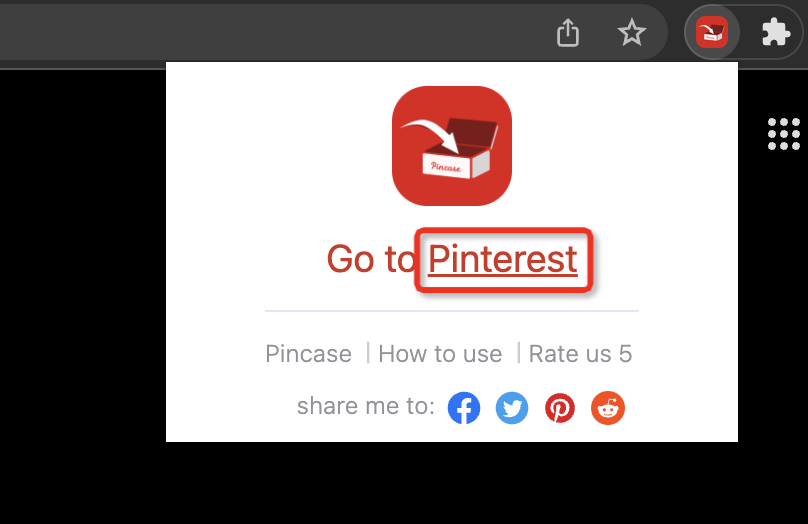
01
Go to pinterest.com
Open the extension, click the Go to Pinterest button, or directly enter pinterest.com in the address bar to visit the Pinterest website.
02
Click inject button and wait for download to finish
After selecting, you can click the injection icon hung above the pins cover, then wait for the download to complete.
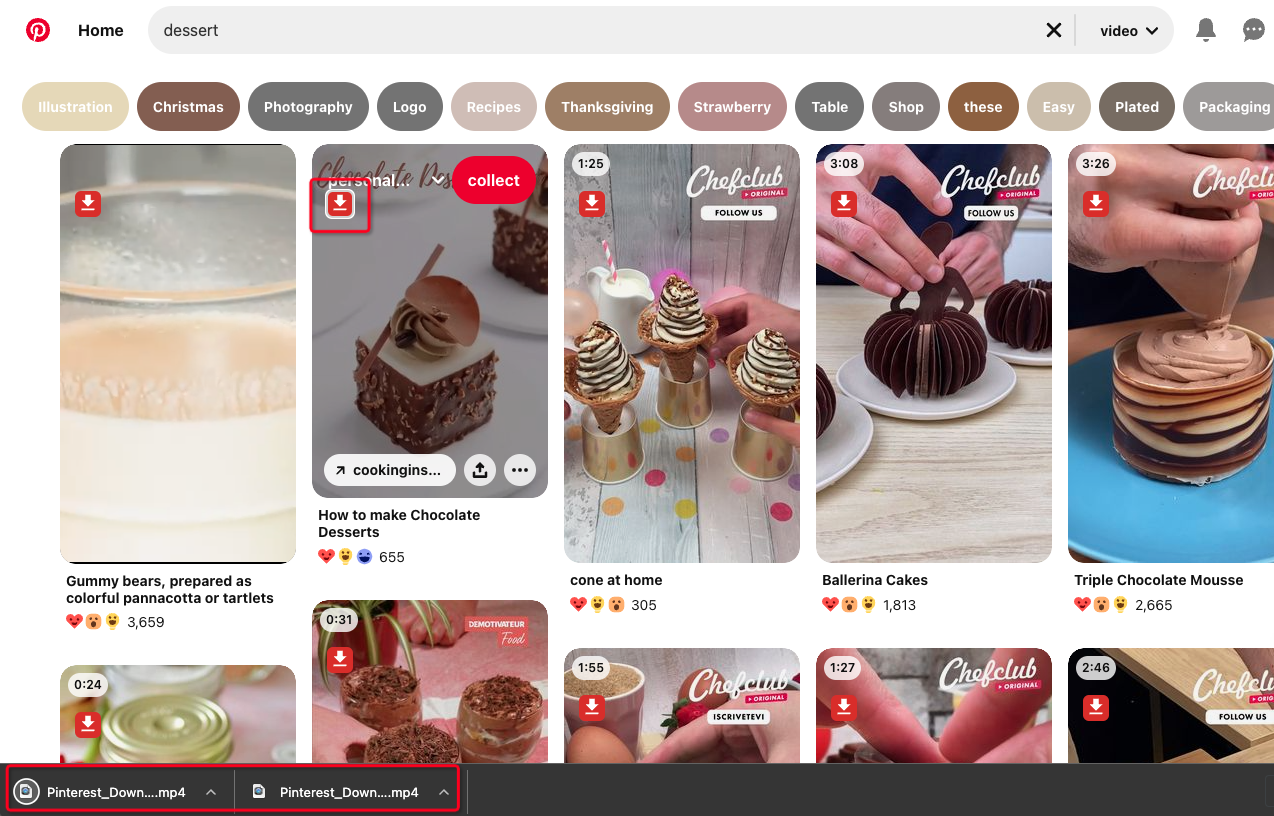
Course 2: How to batch download Pinterest images or videos with Pincase extension?
Use the batch image downloader extension to simplify Pin board download to three steps.
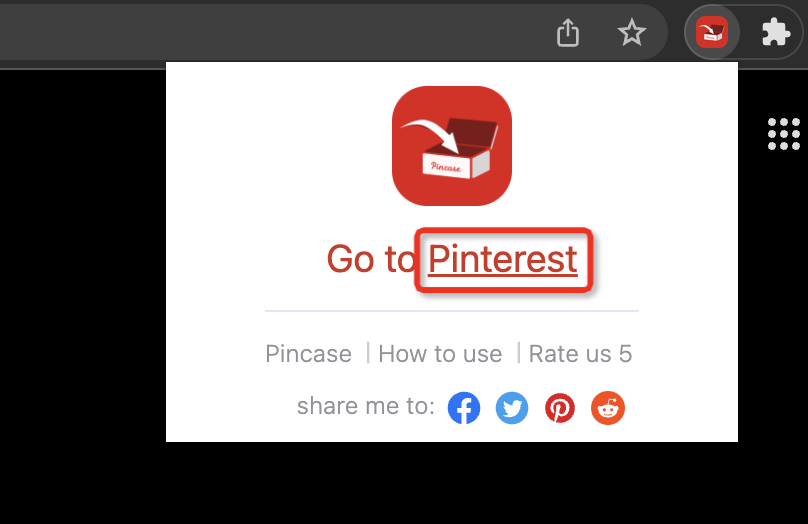
01
Go to pinterest.com
Open the extension, click the Go to Pinterest button, or directly enter pinterest.com in the address bar to visit the Pinterest website.
02
Automatically grab downloadable pins
When you browse the Pinterest website, the extension will automatically obtain downloadable pictures or videos. Click the plug-in icon to select the download type and save location.
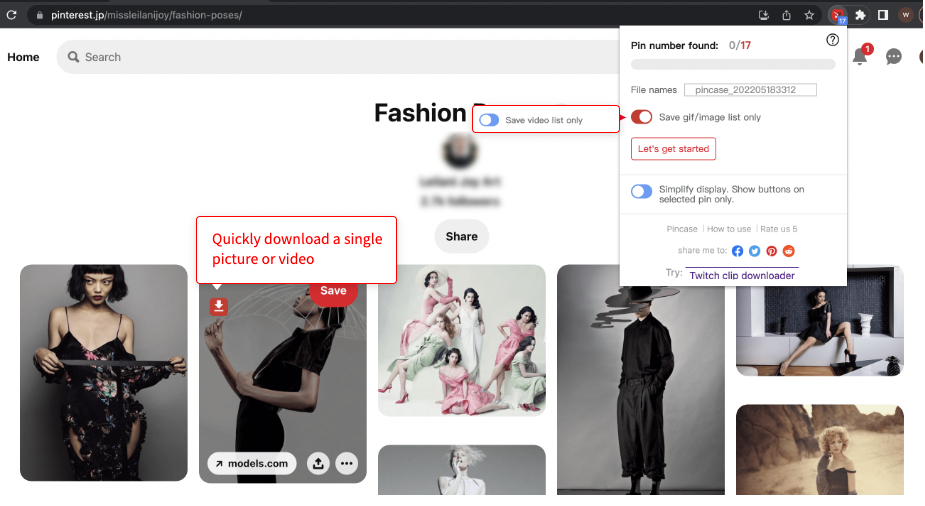
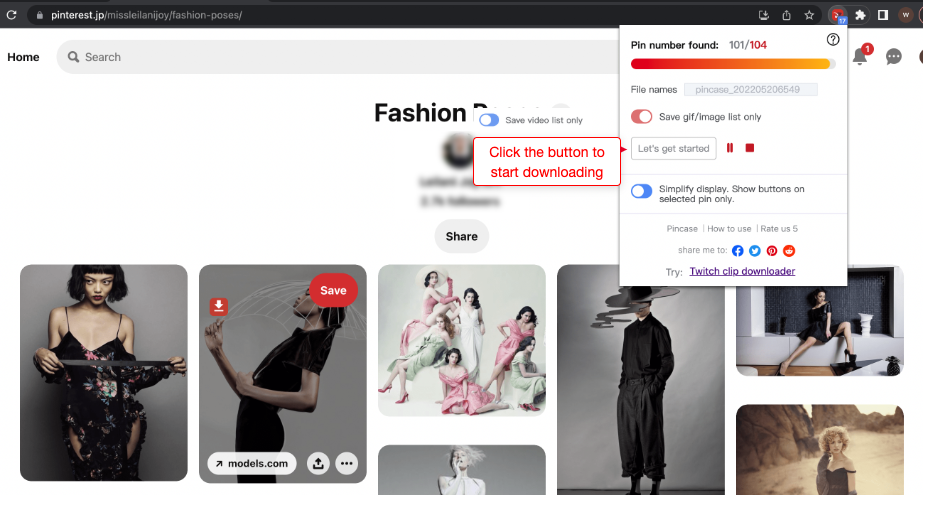
03
Click button and wait for download to finish
After selecting, you can click the button to start downloading, and then wait until the download is complete.
Course 3: How to download a Story Pin with Pincase extension?
Use the Pinterest story downloader extension to simplify Story Pins download to three steps.
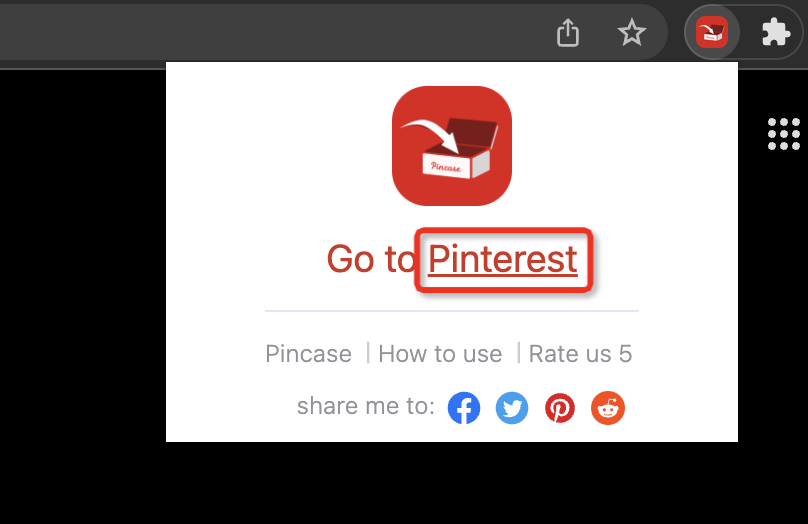
01
Go to pinterest.com
Open the extension, click the Go to Pinterest button, or directly enter pinterest.com in the address bar to visit the Pinterest website.
02
Select a Story Pin and enter pincase.xyz
Browse Pinterest.com and select a Story Pin you want to download. Once you have selected, you can click the injection icon above the cover of the Stroy Pin, and then you will enter to pincase.xyz.
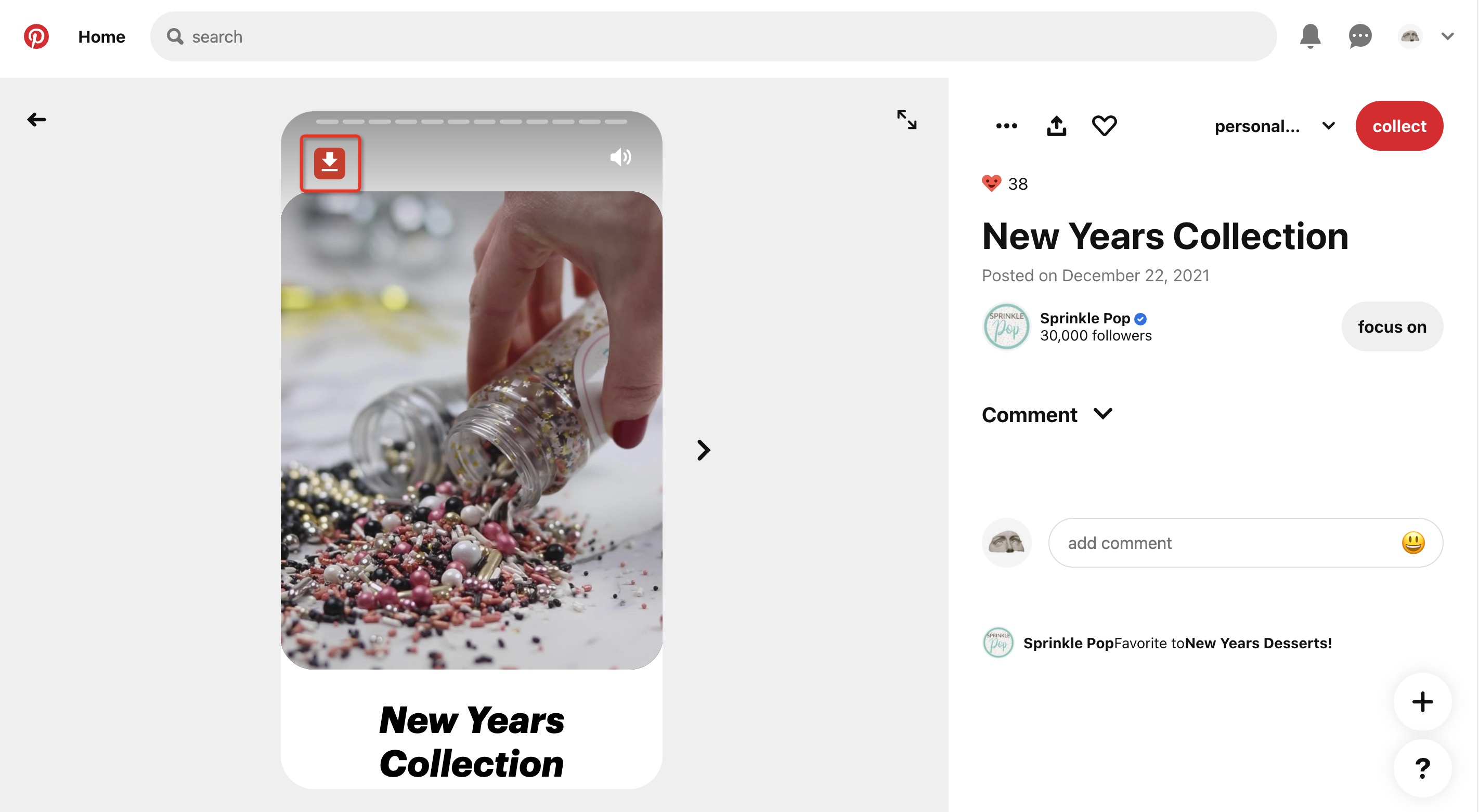
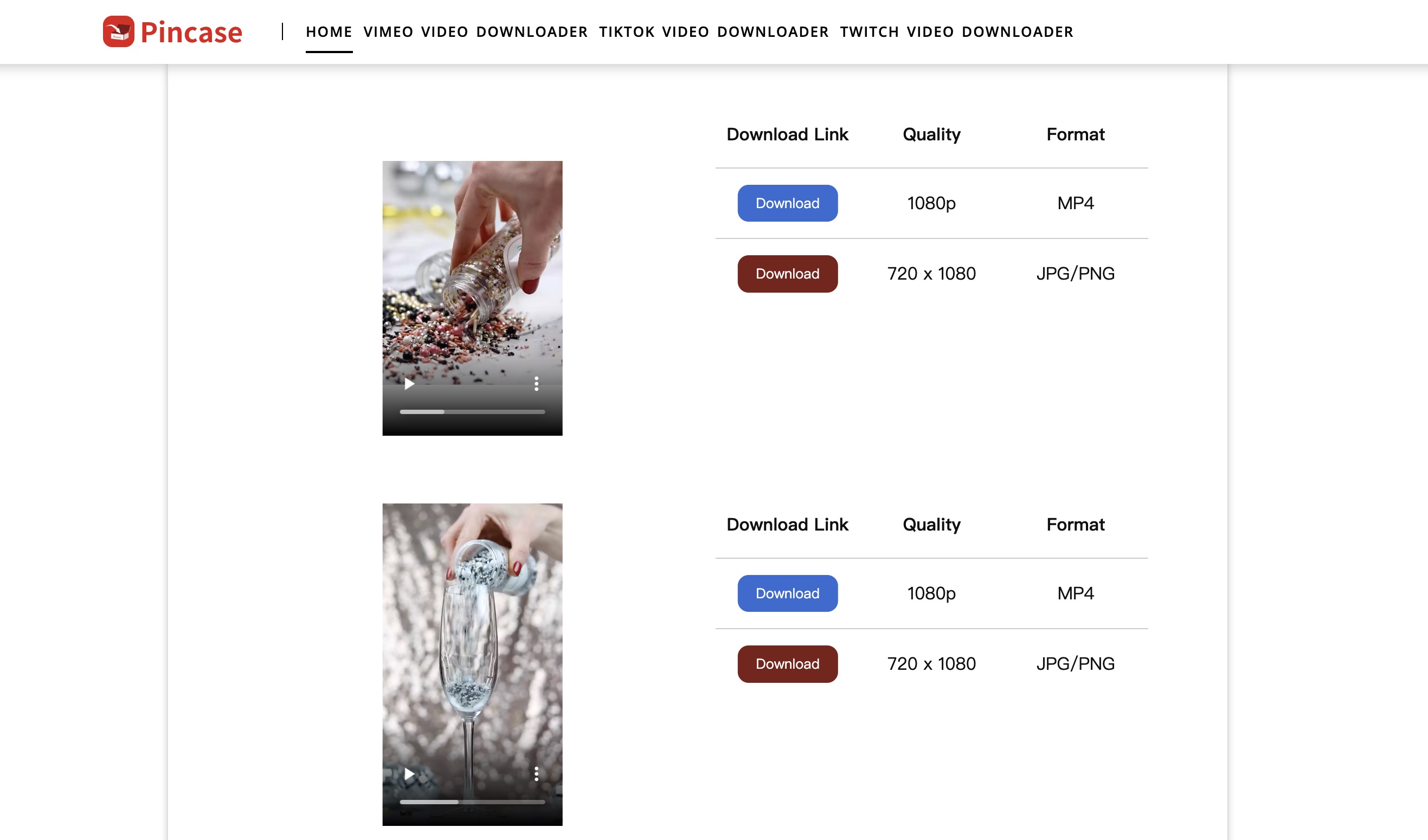
03
Choose the part you want to save
When you enter the Pincase download page, you can see all parts of the Story Pin. Just choose the part you want to save!
Course 4: How to use Pinterest video downloader on mobile?
Copy the pin URL to the Pinterest website or app on your mobile.
Frequently Asked Questions
Got a question? We've got answers.
1. Is Pincase a free Pinterest video downloader?
2. Is the Pinterest video downloader not working?
Reason 2: This permission waht ask where to save each file before downloading is enabled on the browser. This will invalidate the bulk download function