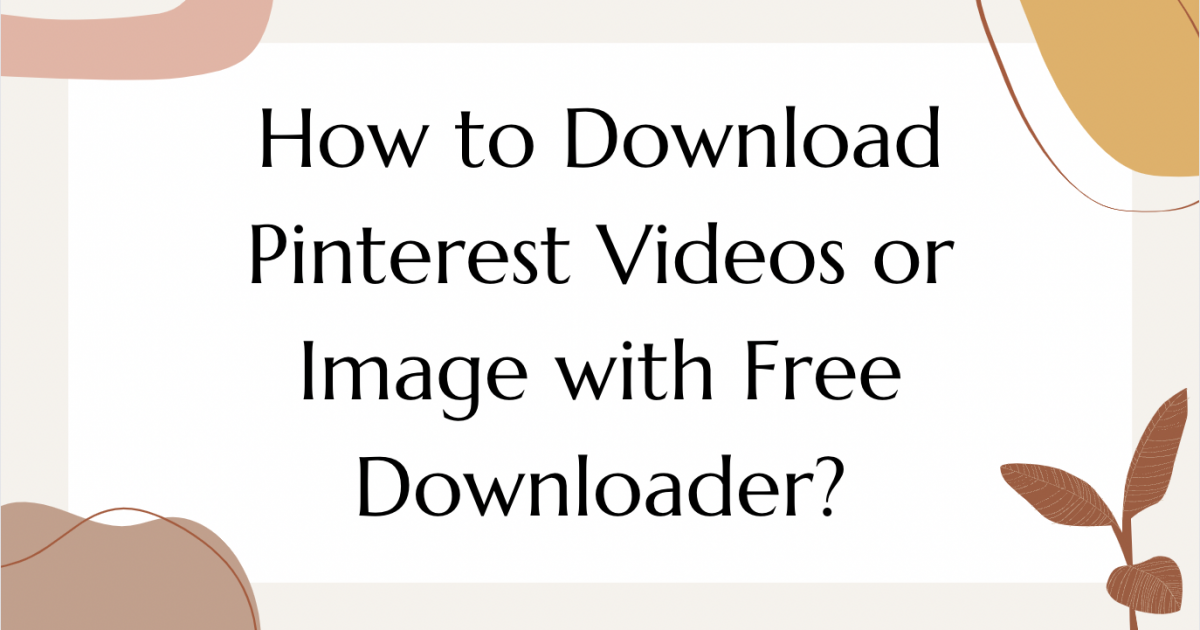How to download GIF from Pinterest?
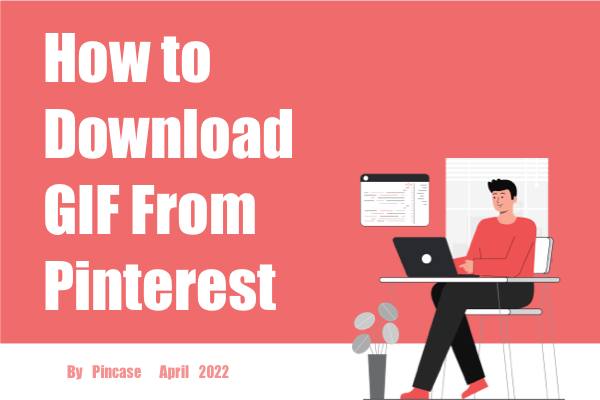
How to download GIF from Pinterest? Many people have questions. As an image sharing and discovery platform, Pinterest collects and saves a lot of GIFs and memes. Some of these GIFs are lively and funny, essential to liven up the chat and break the ice. Many people know how to find them, but not how to download them. This article will introduce you to several ways to download GIF from Pinterest.
Download as Pinterest Provides
Pinterest provides image download and GIF download functions, and you can download GIFs through the native download button.
Download with Mobile or Pad
Step 1: Open Pinterest App and navigate to the GIF you want to download
Step 2: Tap the three dots icon in the upper right corner.
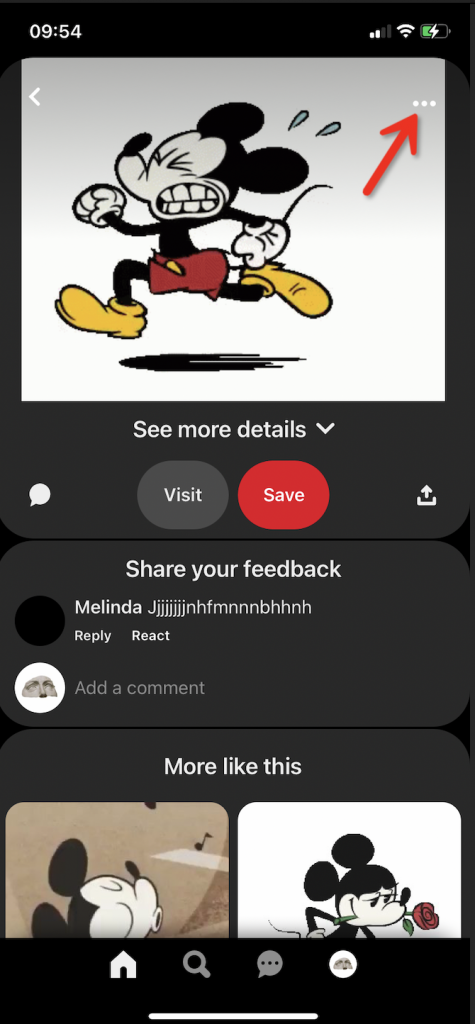
Step 3: Select Download image from the popup menu.
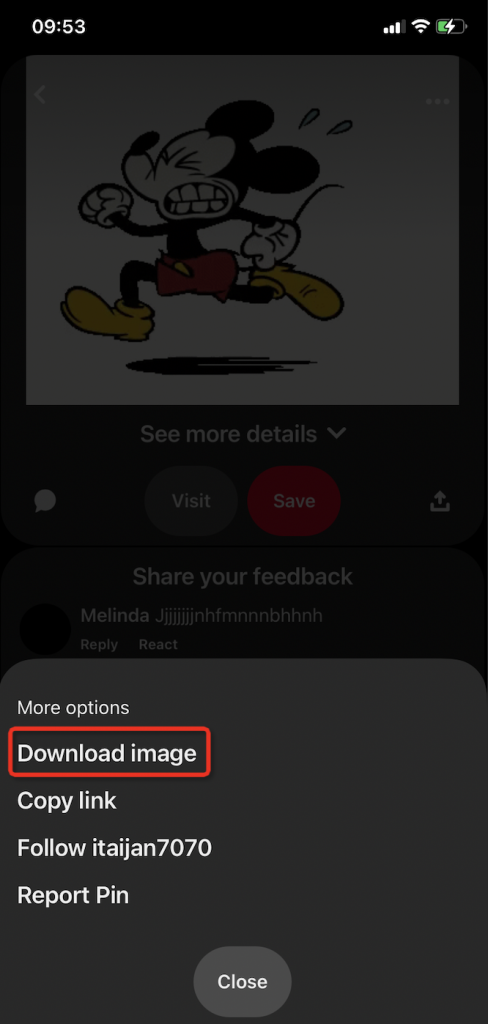
Once you're notified that the download is complete, you can find the GIF in your gallery or camera roll location.
Download with Computer
Step 1: Go to Pinterest.com and navigate to the GIF you need to download.
Step 2: Click the three dots icon above the details card.
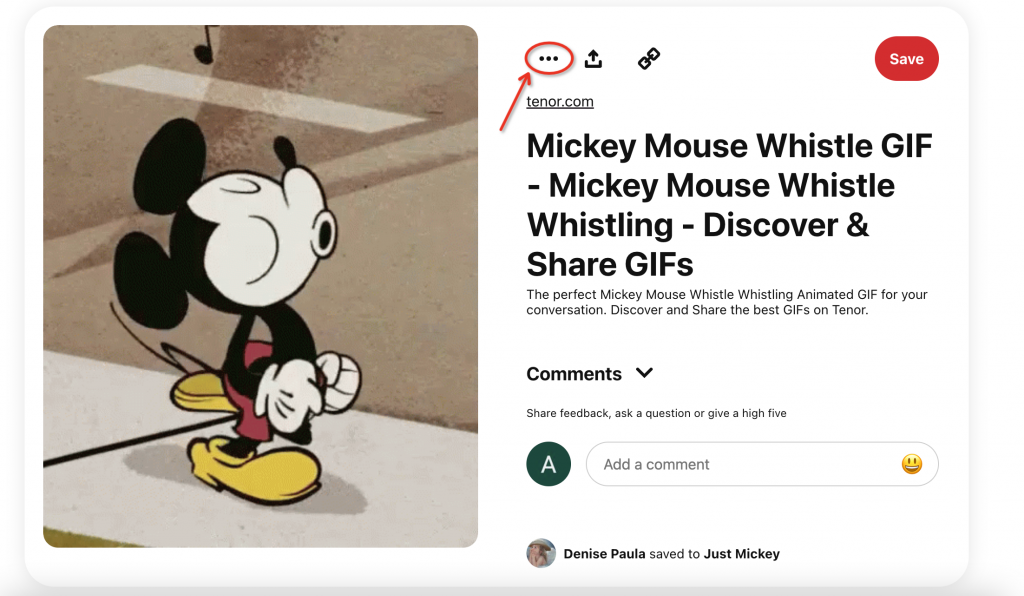
Step 3: Click Download image from the popup menu.
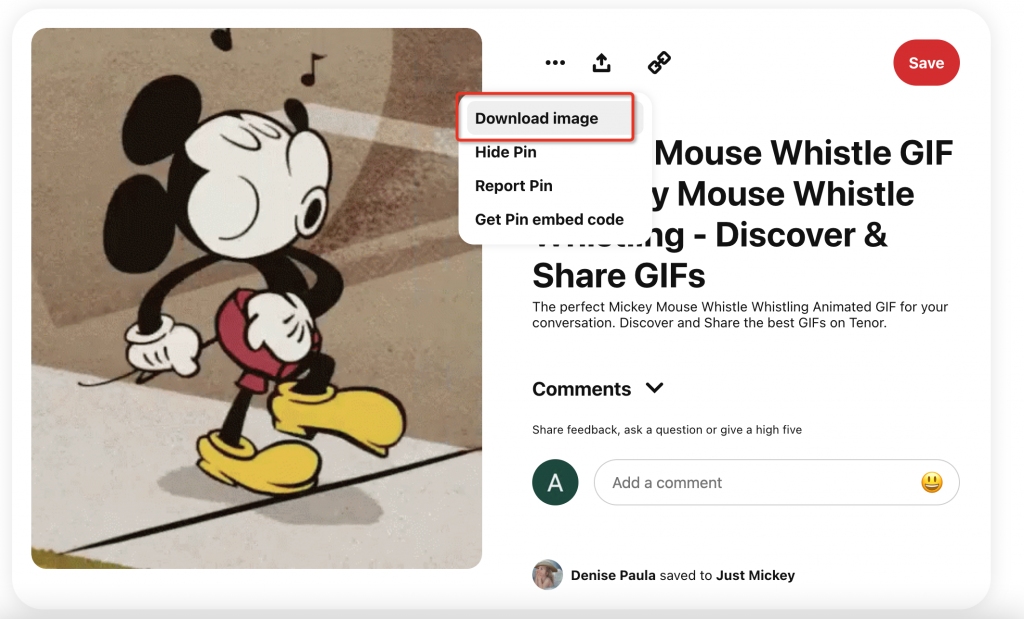
Then the browser will automatically start the download task. After the download is complete, you can find the GIF in the set storage folder.
Download GIF by Pinterest Image Downloader Extensions
In addition to using the download methods provided by Pinterest, you can also use the Pinterest Image Downloader.
Why Pinterest Image Downloader?
Pinterest image downloader is committed to improving the download experience of Pinterest images, helping users to obtain higher-quality images, and providing more efficient download methods.
Why Pinterest Image Downloader Extensions?
A browser extension is a lightweight software module for customizing a web browser. Through browser extensions, functions such as user interface modification and interface element acquisition can be realized. The Pinterest Image Downloader extension can automatically obtain image links in Pinterest pages and generate embedded download buttons to help users download while browsing pages. When you need to download a lot of GIFs, a Pinterest image downloader in the form of a browser extension is your best choice.
The Pinterest image downloader extension, Pincase, pays more attention to your download efficiency, helping you download more GIFs or images in the same amount of time. Additionally, the Pincase extension offers video downloads, Story Pins downloads. As a free tool, it hopes to provide an easy download service for everyone.
How to download GIF from Pinterest with Pincase extension?
Before we start introducing the download guide, we need to install the Pincase extension. Depending on your usage, you can choose one from the Chrome extension or the Microsoft Edge extension.
Step 1: Go to pinterest.com
Step 2: Navigate to the GIF you need to download.
Step 3: Click the download button embedded in the GIF cover.
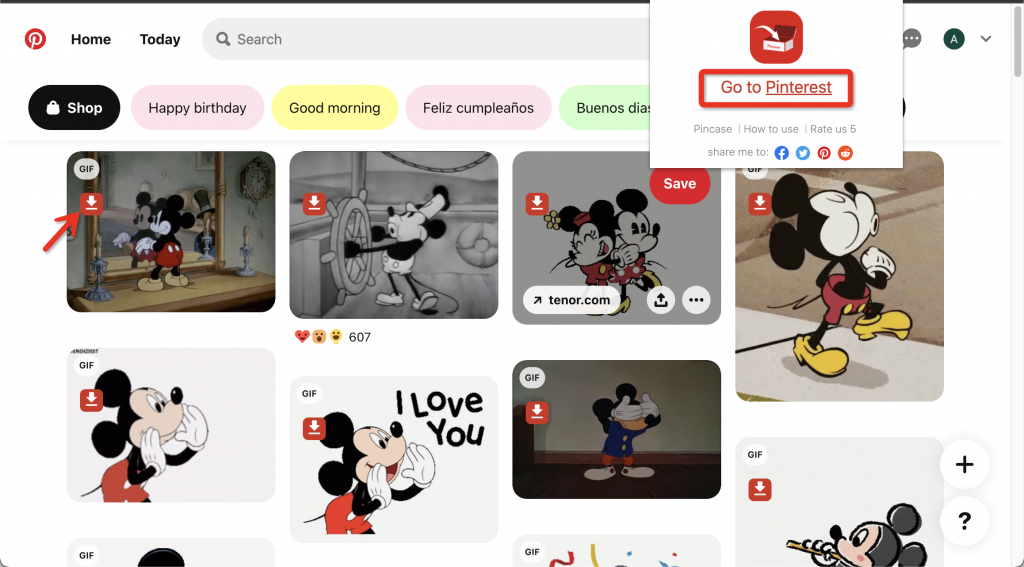
Tips:
- Pincase provides a quick entry to the Pinterest page in the pop-up window, which you can find by clicking the extension icon.
- After entering pinterest.com, you need to ensure that the extension is working. The extension is running when you see an embedded red download button on the cover of an image or video.
Conclusion
As you can see, downloading GIFs from Pinterest is so easy. When downloading a few GIFs, choose the native method provided by Pinterest for simplicity and save worry. And when downloading a lot of GIFs, choose the Pinterest Image Downloader extension for convenience and speed.
Maybe you have questions about how to download Pinterest videos. Click the button below for more tips about downloading from Pinterest.
__71d2b0a7f41c1ef06446f58a262bc72a__71d2b0a7f41c1ef06446f58a262bc72a.png)