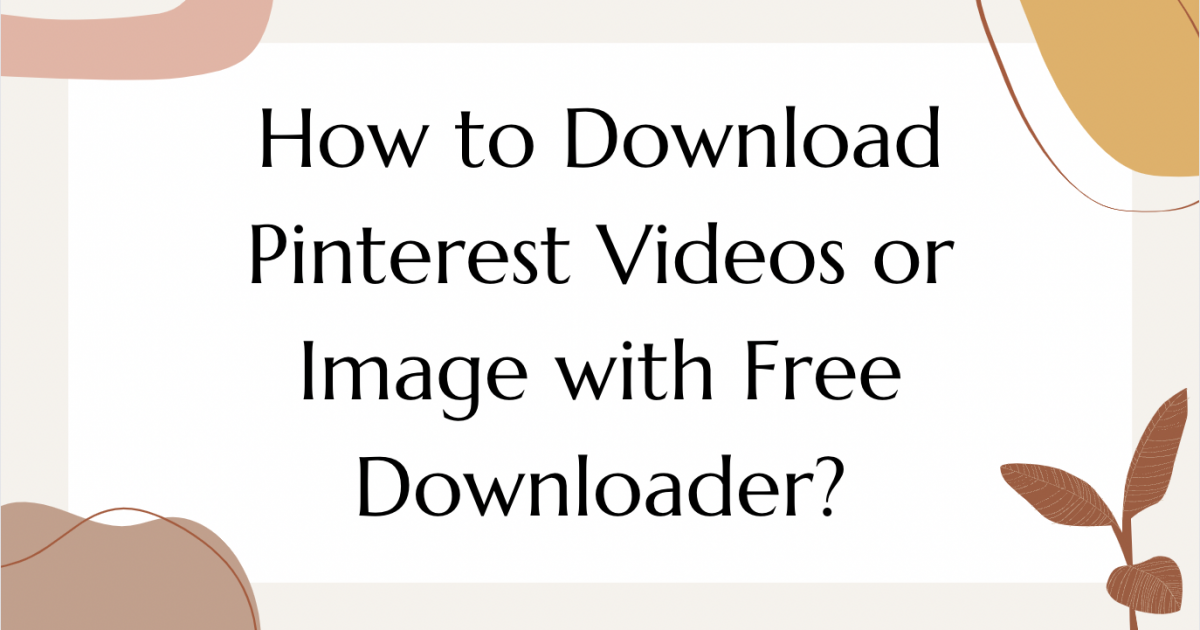How to use Pinterest for beginners? | Ultimate guide

Is Pinterest social media? How does Pinterest work? What is Pinterest used for? I believe this is a common problem for many beginners who just know Pinterest. Today share with you the most complete Pinterest tutorials. Help you quickly get familiar with the use of Pinterest, and share some very practical tips.
Contents:
- What is Pinterest?
- How does Pinterest work?
- Pinterest tutorials: how to use Pinterest for beginners?
- Registration considerations
- Interpretation of some special terminologies
- How To Use Pinterest to Find Inspiration?
- Essential practical tips
- Tip1: How to see previous search history on your Pinterest website?
- Tip2: Quickly find similar creative inspiration through the function of similar pictures
- Tip3: How to download Pinterest pictures and videos?
- Summary
What is Pinterest?
It is an online service that allows you to share ideas through Pinterest websites. People pin photos, recipes, fashion, travel pictures, blog graphics, anything. These graphics are called pins. An example of Pinterest is the website where you have a "pinboard" that allows you to post ideas that you want to remember and then share them with your friends. You also can find your own use according to your needs and what you are looking for.

Is Pinterest social media? Like other social platforms. The main feature is that you can bookmark photos from anywhere on the internet and add descriptions or hashtags, Pinterest is great for people who:
- Who love collecting images.
- Who loves photography.
- Who loves art, paintings, concept art, illusions, and quotes.
- Who loves home decor, and architecture.
- Who loves to collect rare images of celebs and icons.
- ...
How does Pinterest work?
Pinterest’s goal is to connect everyone in the world through the things they find interesting. Everyone has his own purpose, such as free organic traffic, affiliate marketing, shopping, content creations, Earn Money, building your own audience base, and so on. How does Pinterest work to bring in so many users?
I think there are two main purposes. One is to find, collect and share cool pictures. I am a tractor. For me, it is a big photo and information base. Without Pinterest, I would need to search for a long time. On Pinterest, I just choose a category, find a beautiful pushpin, and share it. Then, the emergence of another author and the source of the content I am interested in. Collect my favorite pictures in a fast and clear way.
Another aspect is the second purpose, namely education, and sales. Brands are increasingly discovering Pinterest's great potential. Clothing, cosmetics, furniture, toys, designers, hairdressers, restaurant and hotel owners, etc. they saw how to promote themselves by providing high-quality content for people to share eagerly among them.
For more business growth tips, please read this article: How to Grow Your Business with Pinterest: 5 Tips You Must Know
Pinterest tutorials: how to use Pinterest for beginners?
Registration considerations
Go to Pinterest.com and join today. After signing up, you will have the option to associate your Facebook or Twitter account with your Pinterest account. This will make it easier for you to find your friends, family, and favorite content on Pinterest.
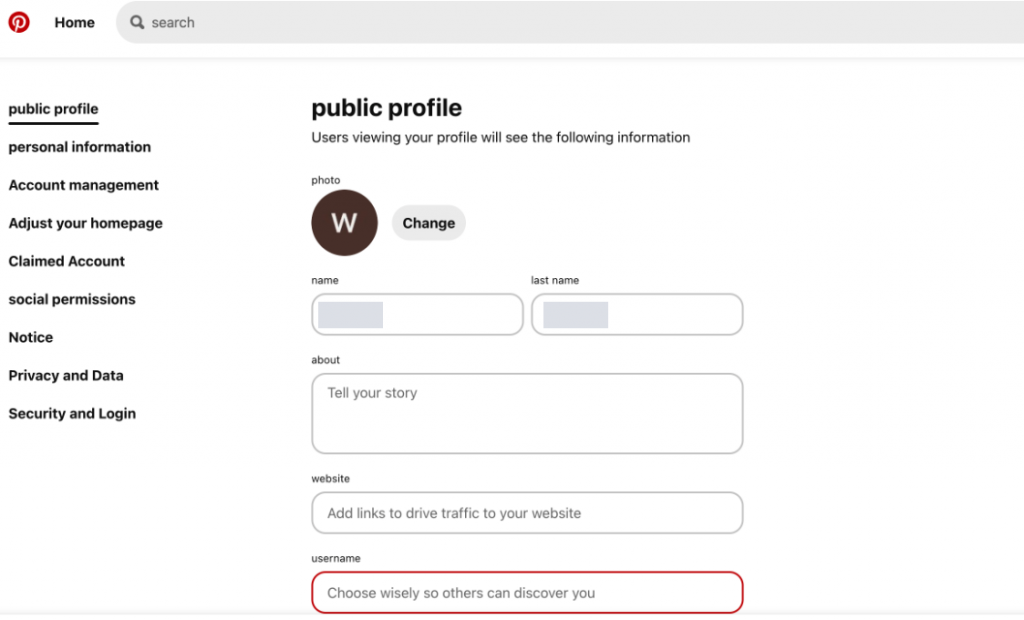
When creating an account, you consider using other social accounts that you have, such as Twitter or Instagram accounts. Set them up as consistent usernames. This will make it easier for anyone who follows you to find you by searching on Pinterest. It's also helpful to use the same profile picture - that way people know it's you.
Interpretation of some special terminologies
These terms can help you get familiar with the use of Pinterest faster.
- Pin - every small card on the Pinterest website is called a pin. People use it as a unit to save ideas on Pinterest. Each pin has an independent website or URL, and your pin should be related to the content of the website to which they are connected. People can visit the website by clicking it.
- Titles - in addition to aesthetically using high-quality pictures and videos to attract Pinners, your pin title also needs to be interesting! The title and content are important. You need a compelling title (up to 100 characters) and a detailed description to provide the background.
- Boards –what is a Pinterest board? A pinboard is where Pinners save their Pins. Boards help you keep your Pins organized and make it easier for Pinners to find and save your Pins or find and follow your individual boards. You can create as many or as few boards as you like but you should create boards for any topic in your niche that you want to be known for or create content around.
- Story Pins - Story Pins are multi-page Pins that give creators a chance to tell a story, engage their audience, and even gain more followers! With up to 20 pages of photos, videos, and text, Story Pins are a way for Pinterest users to create more amazing content and showcase multiple products or ideas in one Story Pin.
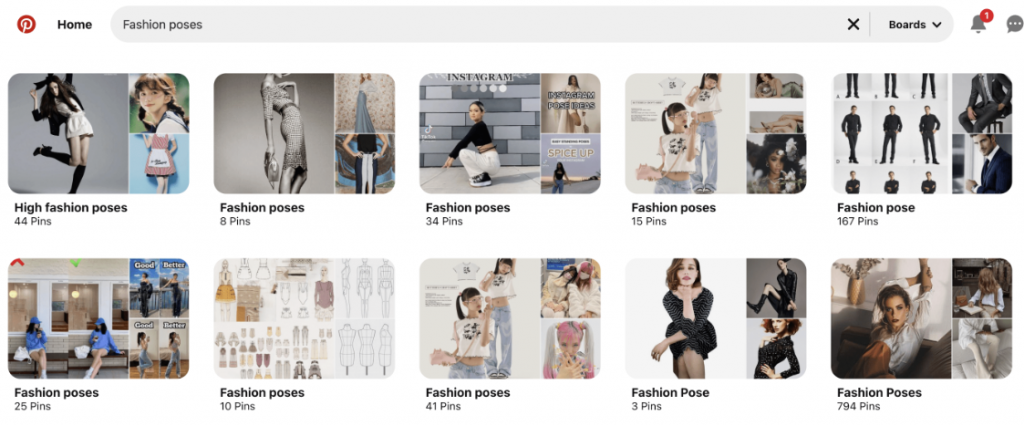
How To Use Pinterest to Find Inspiration?
- Home Feed – The home feed is where you can discover Pins from pushpins from systems or boards you follow. Pinterest will use your usage records on the platform to recommend people or pins you want to follow, and they will display these recommendations on your home feed.
- Today Tab - if you upgrade to a commercial account (free), Pinterest will show you today's tag, including planned themes and popular pins ". You can click the" today "tag to check Pinterest's recommendations on different themes and find new ideas and suggestions every day.
- Search - one of the easiest ways to find inspiration is through Pinterest's search tool. Pinterest is committed to helping users find new ideas more efficiently. In the initial search of the search bar, Pinterest will provide more niche search ideas and Pinterest accounts whose names contain the search term.
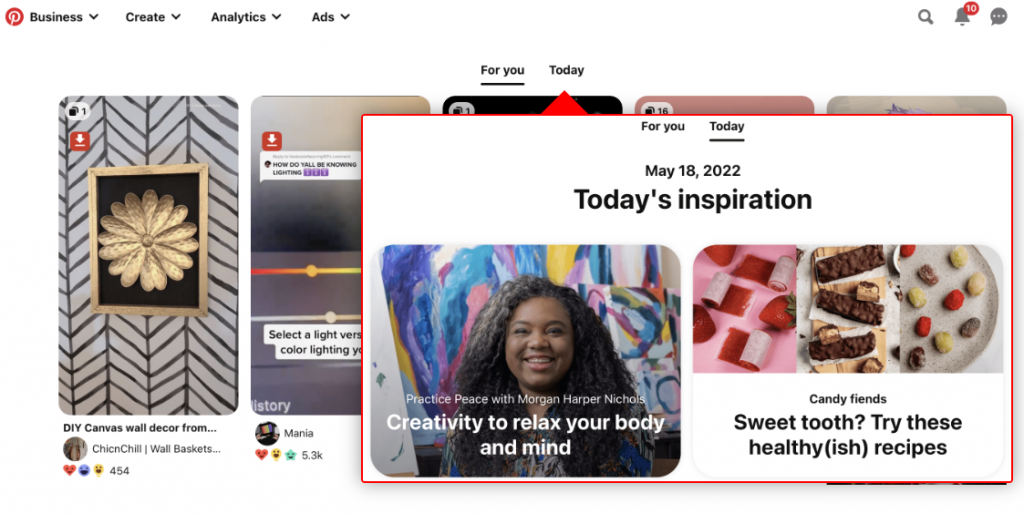
Essential practical tips
Tip1: How to see previous search history on your Pinterest website?
Pinterest does not offer anything to monitor or see your search history. However, when you search for something on Pinterest, those specific terms will be cached and remain available again when you search for something.
For Mobile App, You can check from this path: Settings -> Account Settings -> Home Feed -> History. Similarly desktop offers [search history] in the search bar and you can use the following steps to browse the pins viewed in history.
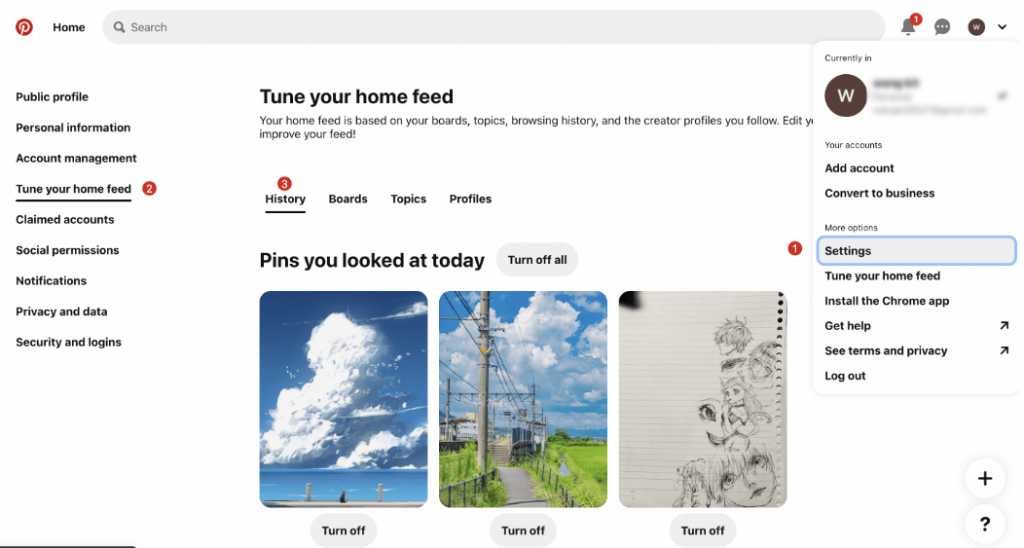
Tip2: Quickly find similar creative inspiration through the function of similar pictures
The Pinterest website provides the function of quickly finding similar pictures. By cutting a certain element in the picture and matching the highly related picture of the element for a moment
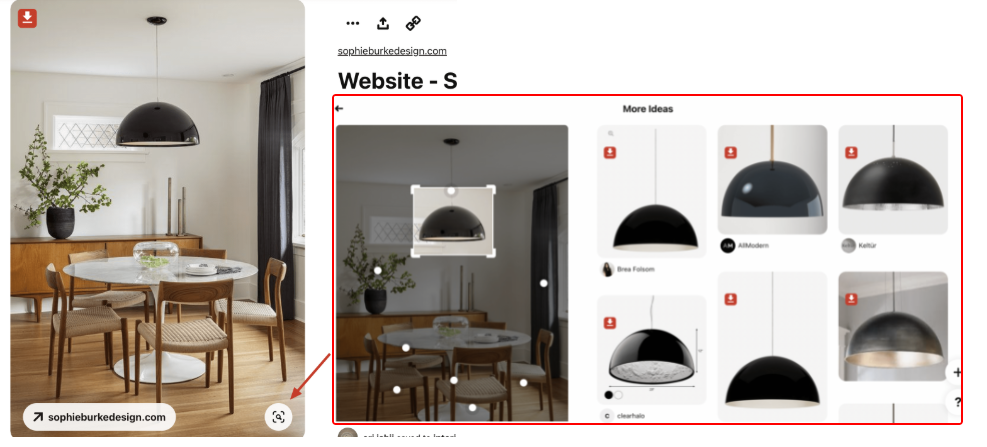
Tip3: How to download Pinterest pictures and videos?
Pinterest website only realizes the download of a single picture, but cannot download videos or batch download a board. How to save a video on Pinterest or a pin board? Suppose you want to download all the pictures or videos of a board that contains all the pins with a certain feature in your collection, some Pinterest extension functions can realize this goal.
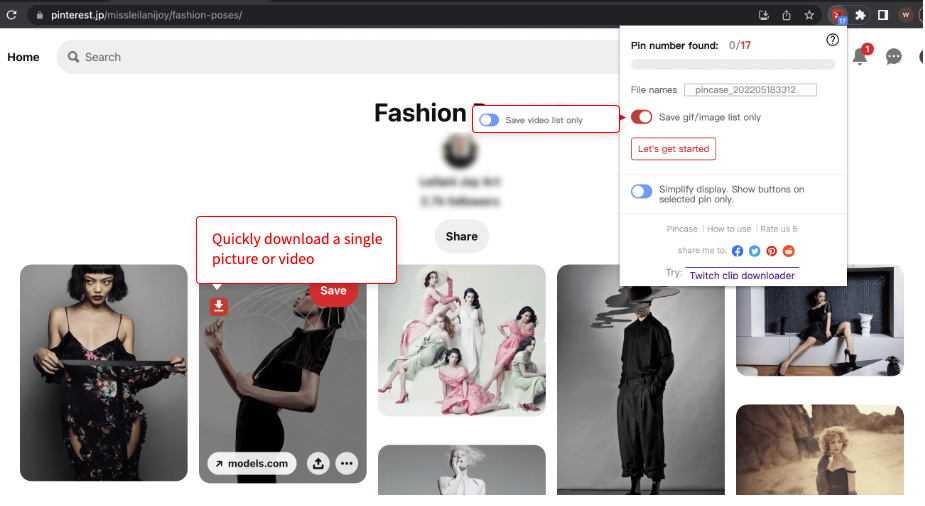
Is there a Pinterest image downloader here? Of course, recommend a Google extension Pincase I like very much for you, which can download pictures or videos in batches.
Summary
How to use Pinterest for beginners? Now that you know how to get started on Pinterest, the next step you need to take is to sign up for Pinterest!
For individuals, Pinterest can tap your interests and help you inspire design inspiration. For some influencers, it can help expand their influence. Pinterest is also a powerful way for enterprises to develop your business and overall online image and enhance brand authority. Today, social media is crucial to gaining an online image. Digital step social media marketing helps various enterprises get attention online.
A comprehensive and practical Pinterest tutorials to share with you, hope it will be helpful to you!
For more practical tips on social media, check out the Twitter accounts: @AbelSonmerfield
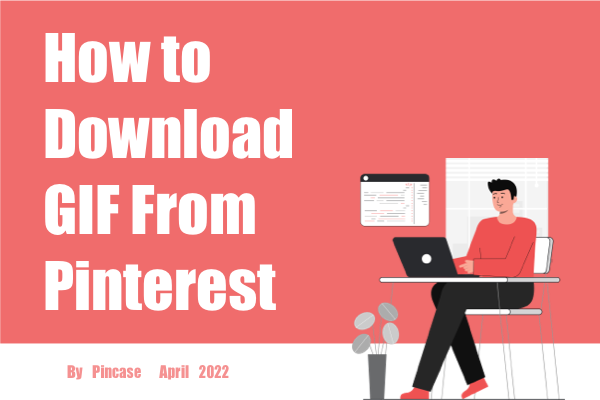
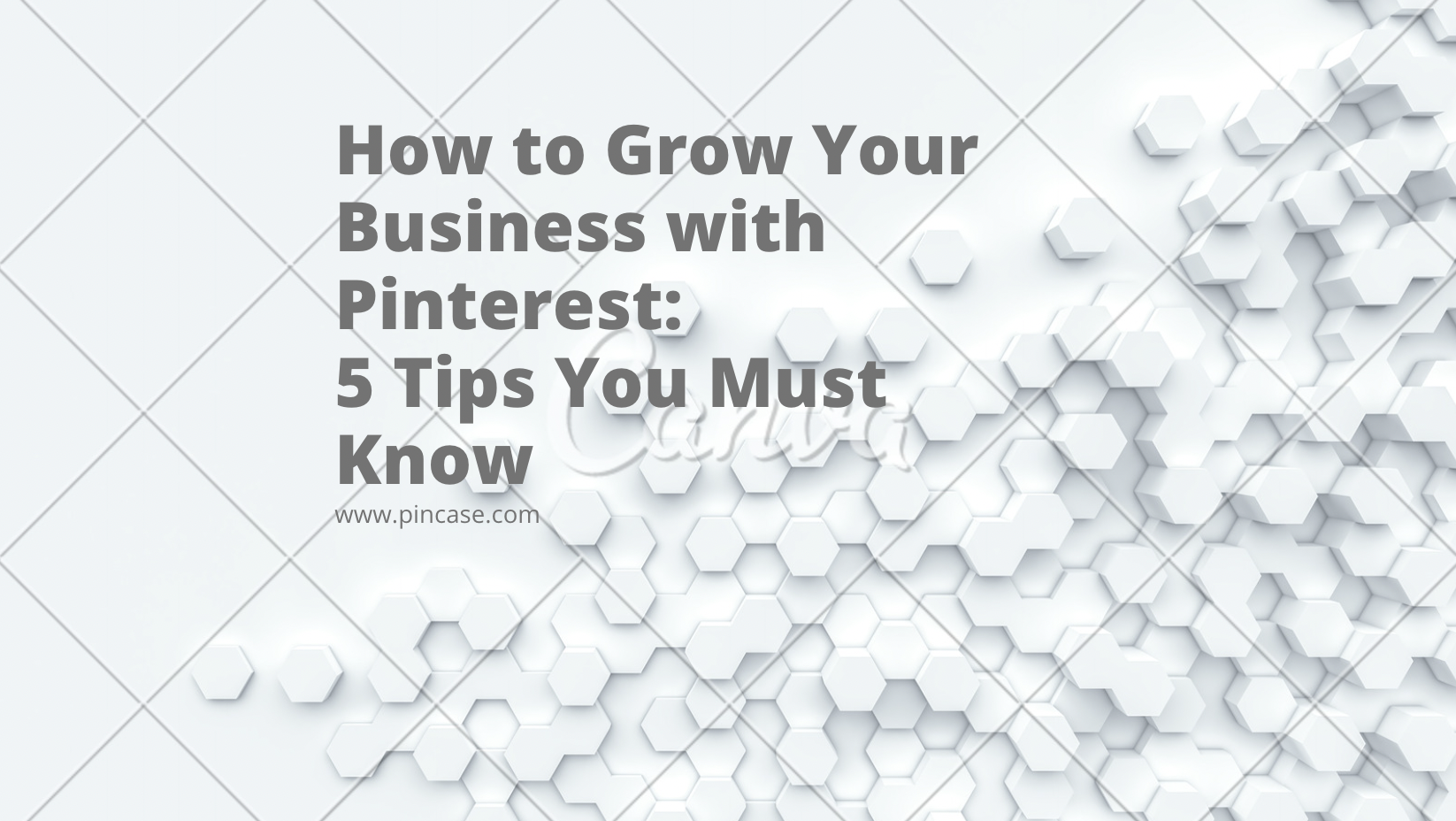
__71d2b0a7f41c1ef06446f58a262bc72a__71d2b0a7f41c1ef06446f58a262bc72a.png)